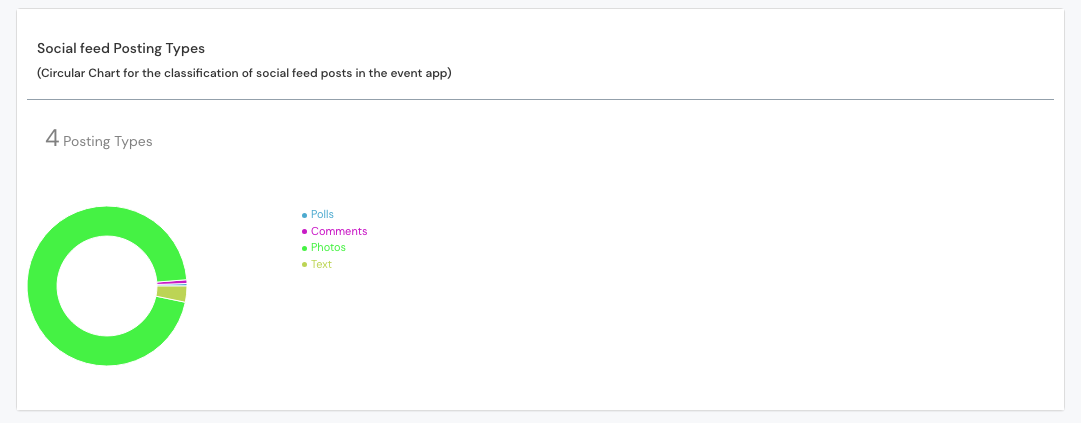How to analyze social interactions?
Engaging in social spaces fosters networking by facilitating interaction between individuals. Utilizing social spaces effectively contributes to building valuable relationships and networking opportunities. To access the analytics data for the social feeds, you just need to Go to the Analytics option. You will get the Dashboard section initially. To access the social feeds data, simply click on the Social feeds tab.
There are three sections of social feeds data
Cards#
Total Posts: This metric indicates the number of posts made on the app's social feed. It gives an overall measure of the level of activity and engagement within the community.
Reactions: Reactions can include likes, dislikes, thumbs up, thumbs down, or other similar responses. This metric helps gauge the sentiment and level of interest generated by the content.
Comments: The number of comments on social feed posts reflects the level of engagement and interaction among the attendees.
Media: This metric focuses on the number of posts that contain photos or videos. It provides insights into the visual content being shared and the level of engagement it generates.
Polls: The number of poll questions added to the social feed by app users is an interesting metric to evaluate. Polls encourage active participation and allow attendees to express their opinions and preferences on various topics.
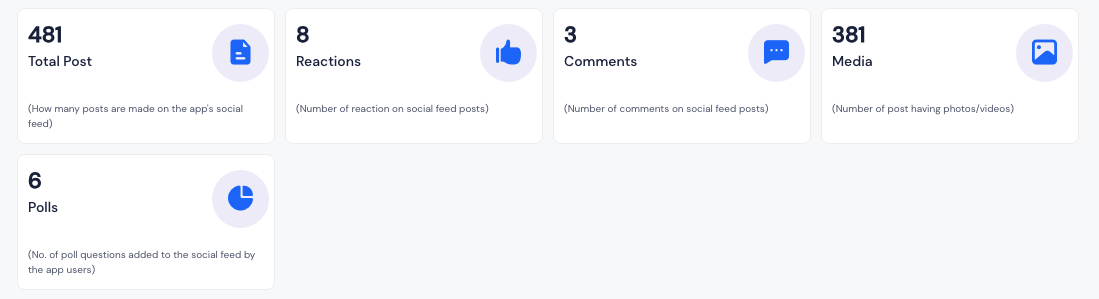
For the next data on the Social Feed Analytics section, you will find a comprehensive range of information pertaining to the different posts added in your event. This data includes-
Social Feed Engagement#
The Social Feed Engagement analysis provides details about the top users who were active on the social feed app. This includes:
User Name: The names of the users who were most active on the social feed.
Number of Posts: The total number of posts made by each user on the social feed.
Number of Comments: The total number of comments made by each user on the social feed.
Number of Reactions: The total number of reactions received by each user's posts on the social feed.
Number of Polls: The total number of poll questions added by each user on the social feed.
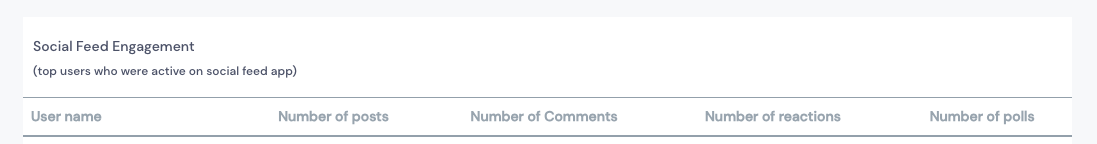
Social feed Posting Types#
The Social Feed Posting Types are represented through a Circular Chart that classifies the posts on the event app's social feed. This chart provides an overview of the different types of posts and their distribution.